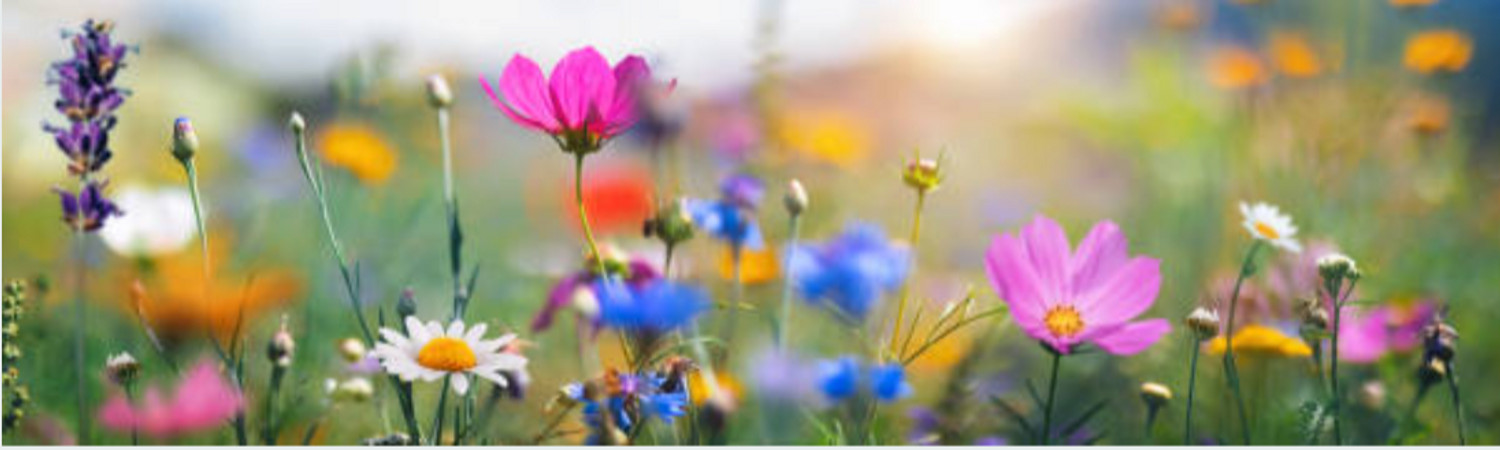Our Pets

This form allows you to add your pet's info and picture to your account. Great if your pet decides to go on a vacation and explore the neighborhood without you.
How-to
- First, click on the “on this page” link below.
- Next, you'll click "Add Member."
- Add your additional members information. Under the New Member section, use the up/down arrow in the “Please select” section and click on pet.
- Enter the pets name and birthdate if you wish.
- If you have a picture of your pet saved on your computer, click “choose file” under the Upload new photo section.
- Find the photo within the directory and click on the file name.
- Then, click "Save Member." They will then be added to your account!
Want to add your pet? Add pets to your account on this page!
Pages
- Home
- 2024 Lawn Care Schedule
- Happenings Around Town
- Need Contractor Help?
- Our Pets
- Resident Info
- Architectural Review Documents
- ARR Guide
- Cottages HOA Documentation
- Covenants Common Queries
- Financial Reports
- HOA Financials
- 2024 AUG - Financials
- 2024 JUL - Financials
- 2024 HOA Budget
- Flowers Foundation Documents
- Flowers 2024 Foundation Budget
- > Flowers Foundation Docs Archive
- Communications
- HOA Board